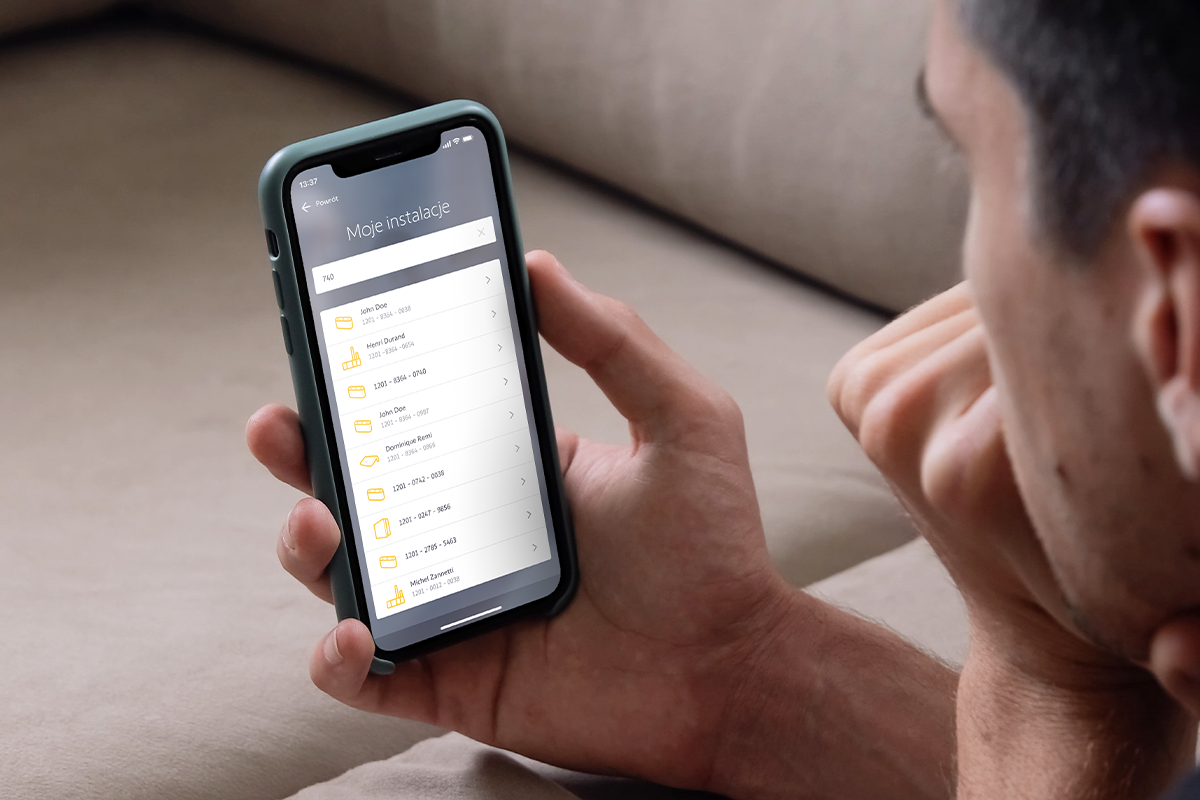TaHoma pro
Do you install garage doors, residential gates or automatic roller shutters for your customers? Are you also responsible for setting up the smart home system? Make it quick and smooth with the new installer app – TaHoma pro. In this article, you will learn how a new tool by Somfy makes the process of installing smart devices easier and faster.
Every year smart devices are getting more and more common. Not only gates or roller shutters, now also lighting, heat pumps or household goods are controlled automatically. However, as the trend increases, so does the problem of how to set up each individual device. Because an incorrectly configured system leads to frequent breakdowns and problems. How to avoid them? Somfy comes to you with their new TaHoma pro app.
TaHoma pro – for who?
Do you have automatic garage doors, residential gates, roller shutters or external blinds? TaHoma pro is a solution you can quickly appreciate while setting them up. The app makes it easy to correctly configure not only individual devices, but i.a. the entire smart system. It is important because an incorrectly configured system often breaks down, which is one step away from your customer being unsatisfied with your service.
You can use the TaHoma pro app in many different ways. It can be:
- smart device registration,
- system pre-configuration,
- servicing.
HIt is also worth mentioning that TaHoma pro will prove successful in new buildings. Why? Because building a house is a process made up of steps. Windows, doors and roller shutters are installed a long time before the entire smart system. With the app by Somfy, you can pre-register the Tahoma control unit for your customer. You can also add, for example, a roller shutter or garage door or other smart device to the system. And all of this out of creating an account for the customer, i.e. no email or password.
To complete the account configuration, the customer can already do this himself in the Tahoma app when he has access to the internet. Up to now, the Tahoma control panel pre-configuration function was only possible via the Somfy PRO website, now you can easily do it on your telephone using TaHoma pro.
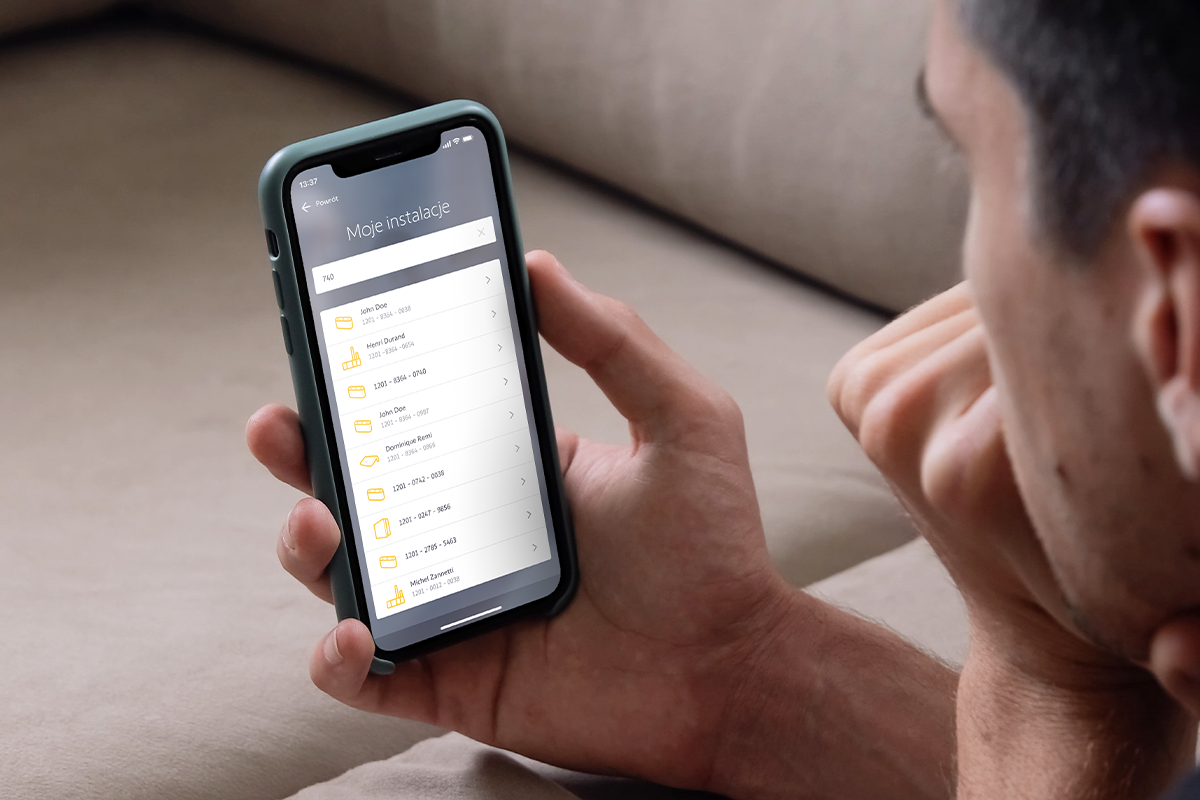
Setting up drives in TaHoma pro is so easy
TaHoma pro also offers another, just brand new functionality, which is the configuration of io-homecontrol drives in roller shutters. You can forget about setting the limit positions of the roller shutters using the remote control or Set&Go, you can do it much more easily in the mobile app. Moreover, the functionality is constantly developing. With updates, even more smart home devices can be configured in this way.
„TaHoma pro is not only a pre-configuration. It can also be a service tool. In other words, with this app, we are able to 'enter' our customer's TaHoma control panel and configure certain devices like: adjust the limit positions in the drives without disconnecting the power supply (...)” says Somfy technical trainer Michał Seroka.
TaHome pro allows you to configure the drive directly in the roller shutter, but not only that. The possibility to configure the drive in the garage door is also a novelty. An example is the Dexxo Smart iO drive, which you can
order in our eko4u configurator.
Due to our training courses, we can also help you to learn about TaHoma pro. Let's talk with us during a free consultation.
You will also learn about other – equally useful – solutions such as Serv-e-Go and TaHoma Switch.
Are you thinking about automatic roller shutters, garage doors or residential gates? Set them up in your eko4u today.